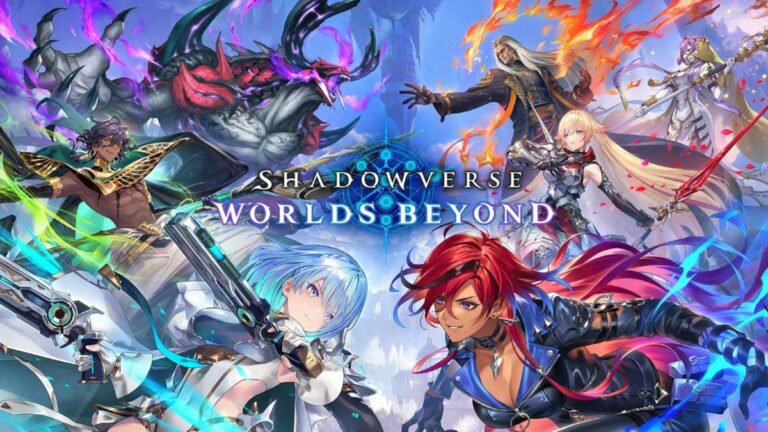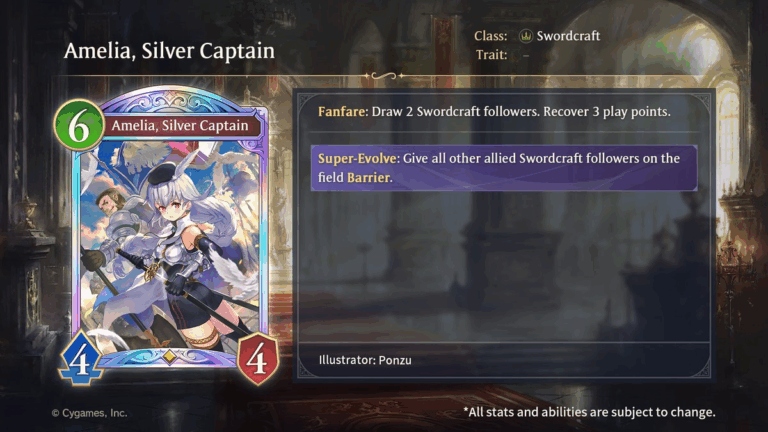Contents
In Shadowverse: Worlds Beyond, it's possible to reroll your starting account and gain access to all of the starting rewards again. Much like any gacha, the start of the game contains a ton of rewards that you can claim, meaning that you can easily hunt for the characters and cards that you need, and Shadowverse has a ton of early-game rewards that make rerolling incredibly worth it if you're after a certain deck or class.
It's a simple process to reroll in Shadowverse: Worlds Beyond, as it only takes the click of a button. However, to make the most of your rerolling, there are a few things that you do need to be aware of to make sure that you don't get anything wrong or miss out on any rewards.
In this guide, we're going to go over exactly what you need to do to be able to reroll in Shadowverse: Worlds Beyond. With this, you'll be able to continuously reroll until you get the start that you desire, making it easier than ever to hit the ground running with the deck that you want to play.
Is Rerolling Necessary in Shadowverse: Worlds Beyond?
Rerolling is a common gacha technique in which you delete your data and roll a new account, over and over. This seeks to take advantage of the starter rewards that the game provides, and Shadowverse: Worlds Beyond is no different.
Rerolling is definitely worth it if you want to go for a specific deck, as it lets you roll for at least two guaranteed Legendary cards at the start of the game. In fact, Rerolling gives you an immediate total of 2 Legendary packs and 18 normal packs without doing anything else, not even considering the additional packs that Rupees provide.
So, with this, you do have a shot of pulling a good number of cards for your chosen class on a given reroll. However, this will take quite a few attempts, as if you want a great start, you'll need each one of those to be a hit, and so making sure that you can reroll over and over quickly is the only way to make it beneficial, otherwise it may just be easier to play normally.
How to Reroll in Shadowverse: Worlds Beyond
Rerolling in Shadowverse: Worlds Beyond is simple, but there are a few prerequisites. Firstly, you need to make sure that the character you're rerolling is one that you're okay with losing everything on, as after rerolling, you will not be able to get any of that data back. So, make sure that you're okay with doing so first.
On PC, you're completely unable to reroll using Steam. The best way to get around this is by rerolling on a mobile device (or Bluestacks, with the Android 13 Beta, or Worlds Beyond won't install otherwise) and then linking your account through Account Link, letting you cross-save on your Steam login. With this, make sure to find the roll that you want to start with before linking, as it'll be difficult, if not impossible, to re-link otherwise.
If you're on a fresh account, skip this first step, as you'll already have a clean account to start rerolling on.
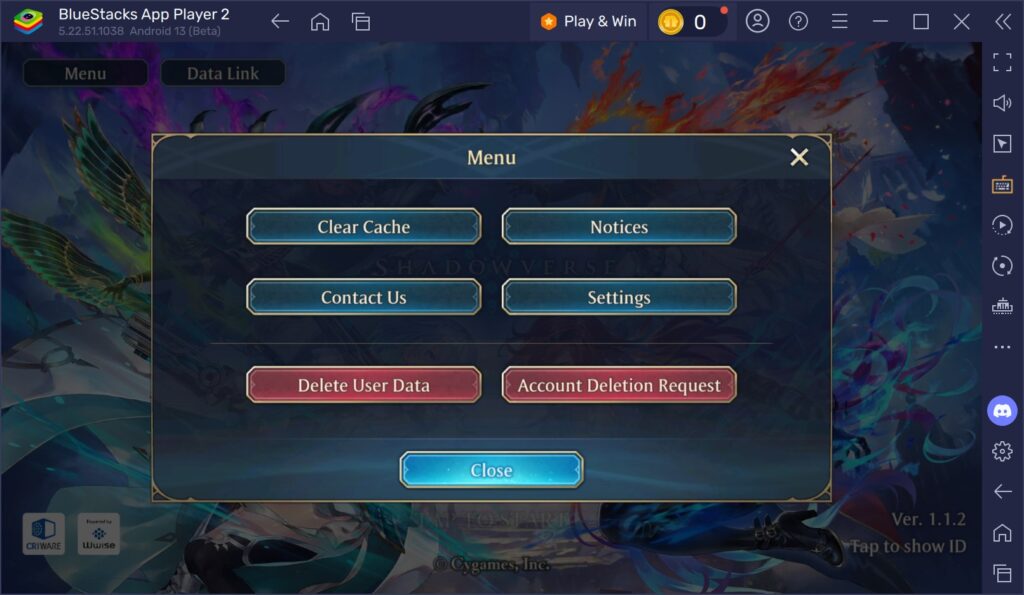
Head back out to the starting menu, and click 'Menu'. Then, proceed to click 'Delete User Data', and go through and delete all of your user data, which will reset your account.

Afterwards, skip through the tutorials until you get to see the home screen for the first time. Then, stop skipping, as you'll be taken to the store for your first Legendary pull.

Click through to the store, and pull your first legendary. At this point, you'll pull at least one legendary. If you don't get one from your chosen class, it's not yet worth considering rerolling, but you should at least make a mental note. Otherwise, continue skipping through until you get the ability to browse the menu freely.

Click on the little gift box on the right, and you'll see a bunch of rewards to claim. These are the pre-registration rewards, and will give you another Legendary.
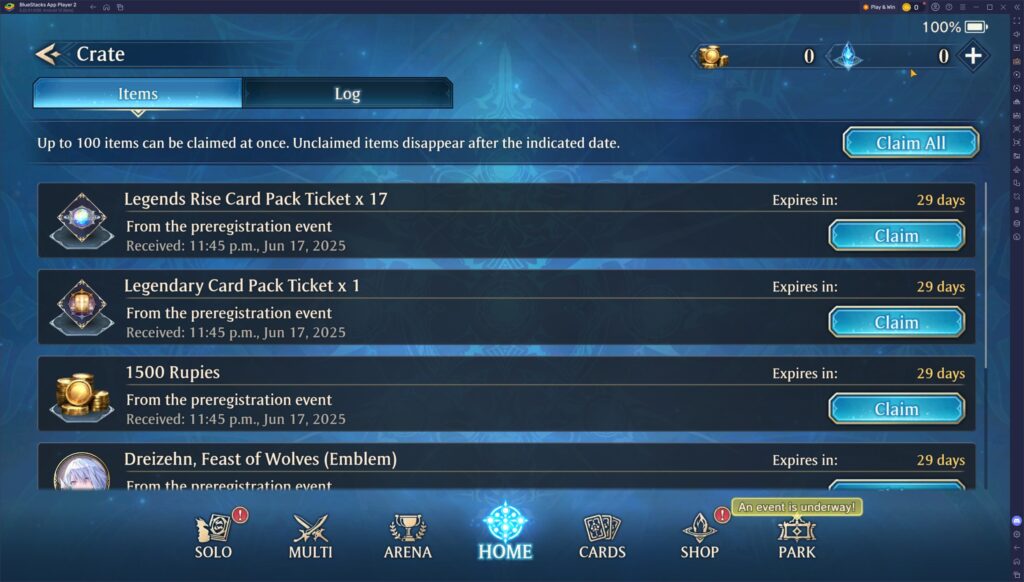
Click claim all, and then head back to the store to pull again. Pull the legendary first and see if it's worth it. Generally, if I haven't pulled any Legendaries of my class, I won't bother rolling my 18 + 10 packs just to save time, but if I've gotten at least one, I go for the packs. I don't spend my rupees because there's talk that they may change the economy, so I've saved them up.
If you want to reroll again, go back to the start and keep looping until you're satisfied! Otherwise, continue playing as normal.
What to Look For
The most important thing to look for is Legendaries for your class, but there is a major caveat. It's always good to take a look at a few different sources to see what you'll actually need and what'll be redundant anyway.
First of all, it's a great idea to go and look at the decks of your chosen class, to see which Legendaries are actually in use. The best place to check this out is on our extensive Tier List, which will have sample decklists for every meta deck within the game to help you decide exactly what to look for.

The other useful thing to do is to look at the First Farer Missions, which come with starter decks for each class. Click over to your class and click the 'i' next to its name.

This will tell you exactly what legendaries are already in a given starter deck, so you know that you need to find fewer (or none) of those to be able to play your chosen deck, as you'll be able to grab the starter deck pretty easily on that account. For a breakdown on each deck, check out the guide.
Ultimately, though, don't fret if you don't have three copies of each Legendary that you need for a given deck, as this is only meant to give you the best start, not to foray for your whole deck (which would be very difficult).
Closing Time
Rerolling in Shadowverse: Worlds Beyond is simple, but making sure that you do it quickly enough that it's not just a waste of time is going to be massive in trying to get your chosen class in a good amount of time.
If you're looking for the best info, decks, and other content about Shadowverse: Worlds Beyond, Shadowverse.gg has you covered. We've got tier lists, guides, and everything else you'll need to be able to dive into the world of this exciting new Shadowverse game.
Thank you for reading, and see you in the plaza!