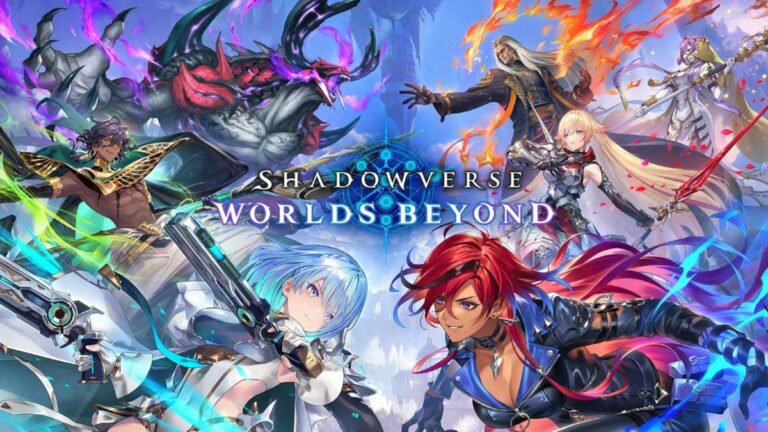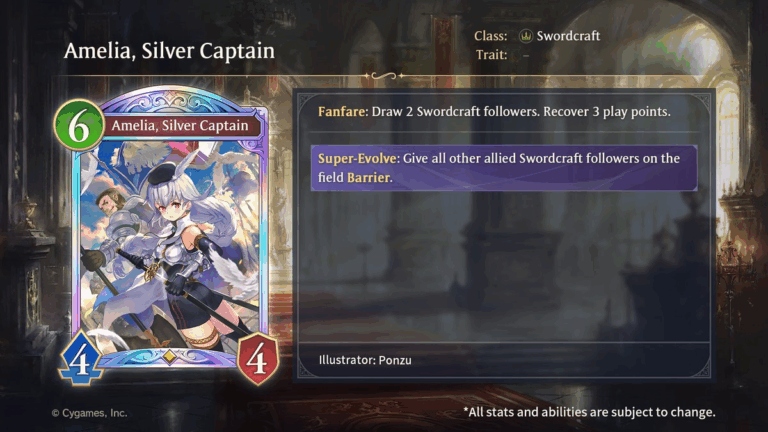Contents
Shadowverse: Worlds Beyond has serial codes players can redeem from promotional events for free, or as purchase bonuses. In this guide, you will find a list of all active codes and instructions on how to redeem them.
List of Codes and Rewards
There are currently no active codes for Shadowverse: Worlds Beyond. We will post them here as soon as they are released!
| Code | Rewards | Date |
|---|---|---|
How to Redeem Serial Codes
1. Sign In to Cygames WebStore
Sign in to the Cygames WebStore for the game you wish to redeem items from. From the user icon at the top of the screen, select Serial Code.
- The serial code entry screen differs by game.
- Toggle between title-specific Cygames WebStore pages from the menu icon at the upper left of the screen.
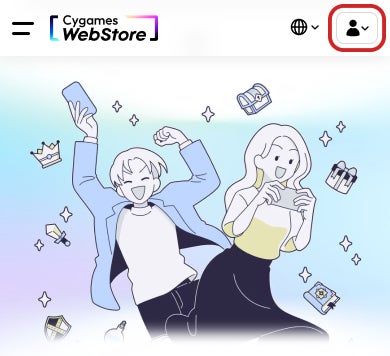
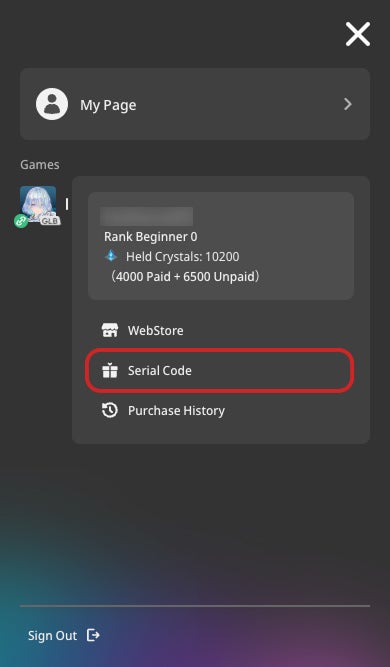
2. Enter Your Serial Code
Enter your serial code, then press Send.
3. Confirm the Recipient
Confirm that the information on the Recipient Account Information screen is correct, then press Send.
If you wish to send the items to another game account, please link the applicable account from within the game first.
Check here for details on how to link game accounts.
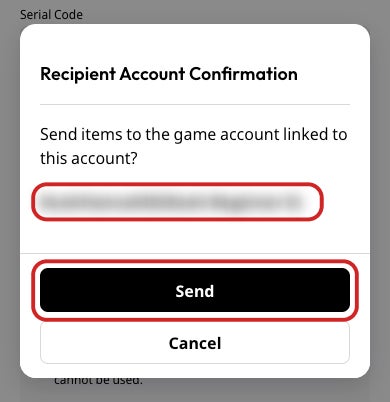
4. Receive Your Items
Upon successfully redeeming your serial code, you will receive the following message: "Serial code redeemed. Please claim your items in game."
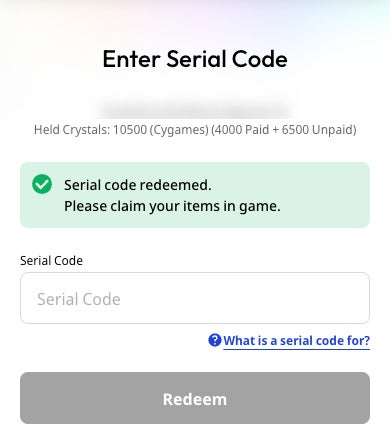
Notice
- In order to redeem serial codes, you must be signed in with a game account linked with Cygames ID.
- Some serial codes may have expiry dates. Please check before attempting to redeem them.
- Some serial codes have conditions that must be met before redeeming them. Please check before attempting to redeem them.
- Check here for what to do in the event an error occurs when trying to redeem serial codes.